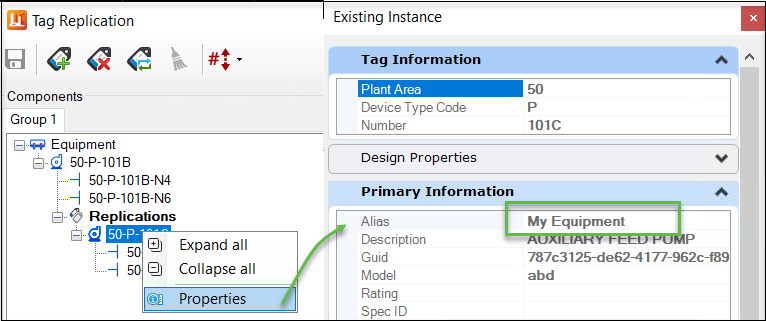To Synchronize Replicated components with Source
- Change any property of source component from Properties dialog.
-
Open the Tag Replication dialog and click
Sync
 .
.
The bottom panel of the dialog box shows the synchronization status. For example "Sync complete". The replicated items gets synchronized with the source.
- To view a read-only display of the properties, right click on a replicated instance and select Properties.